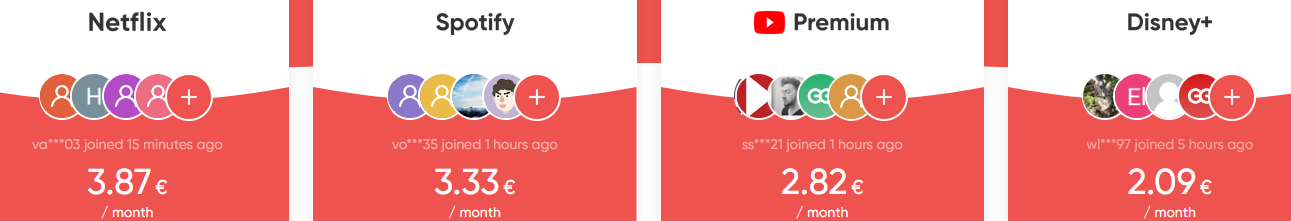Last firmware for GTMedia V7S box :
| GT Media V7S – Europe UI 12032020 | link to download |
| GT Media V7S – Asia UI 12032020 | link to download |
– Update YouTube.
– Support Czech language for Europe UI.
– Fixed bug that menu lock function cannot lock all menus.
– Add 97W satellite data to preset.
– Fixed some inner bugs.
Always recommend to make backup files before the upgrade process this is to anticipate the occurrence of mode on or failed upgrade, please note to the upgrade software or firmware in order to be always carried out carefully errors or failures when doing the upgrade software or firmware is entirely your responsibility because if there is a failure or error at the time of the upgrade process will affect the warranty.
Guide To The Use Of The Software Upgrade/SW
- Download File, unpack the file .rar
- Save Firmware/Software File on Flashdisc (copy extension .bin)
- Turn ON Receiver
- Put Flashdisc on USB Slot
- On Remote Control Go to Menu – Tools – Upgrade by USB
- Upgrade Mode
- All Code = Upgrade ALL (Software, Channel DB and Key)
- APP Code = Upgrade Software Only
- User DB = Upgrade Channel Only
- Start then Press Ok
- Wait Progress Till End and Receiver will be Restart
Digital TV Satellite Receiver features – GTMedia V7S
Standard: DVB-S/S2 Complian
Encrypt: yes
Video Modulator: yes
USB:2 x USB 2.0 High Speed Host Power Supply: Input DC 12V/1.2A
Video Decode: AC-3,MPEG-2 MP@HL;H.264 BP MP&HP@L4.1;AVS profile@L6.1/4.0/2.0
PAL/NTSC: Automatic PAL/NTSC conversion
Channels Number:3000 channels TV and Radio programmable
Favorites:8 different favorite groups selection
OSD Language: English,German,French, Portuguese, Spanish,talian,Russian,Turkish,Polish, Arabic
EPG:Fully support to 7 days Electronic Program Guide(EPG)
Picture:JPEG,BMP,PNG,GIF Supported
OSD Color:16-bit OSD with anti-flickering
Channel Search: Channel search in automatic, manual and network search
Channel Edit: Various channel editing function(favorite,move,lock,skip,delete,rename,find,sort) Parental Ctrl: Parental control for channels
Easy Menu:Plug and Play installation, with an easy to use Menu System
SoftUpgrade: Software upgrade through USB
Subtitle: Subtitle support
Teletext: VBI insertion for Teletext
Save Channel: Automatic save for last channel
It Support PowerVu & Biss key ,Support USB PVR Screen recording Ready and USB wifi to Network Sharing Support Full speed USB 3G dongle
Support YouTube, Youporn via usb Wifi dongle