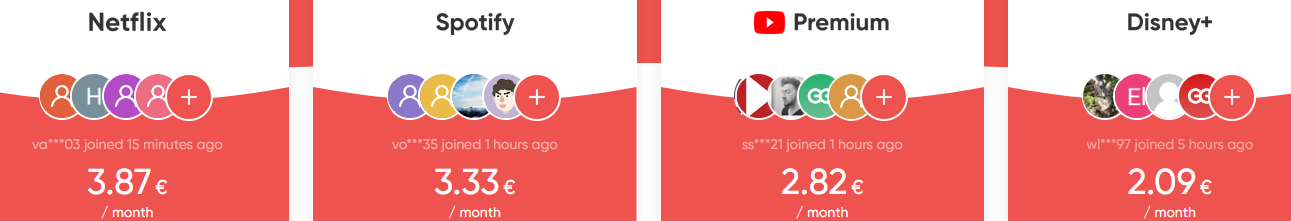A YouTube browser for SMPlayer
If You want to use YouTube browser in SMPlayer please download program and follow step from bellow
SMTube and install from this link :
Download SMtube for windows x32 link to download
Download SMtube for windows x64 link to download
Click on Your downloaded file : “smtube-21.10.0-win32.exe“ or “smtube-21.10.0-x64.exe“
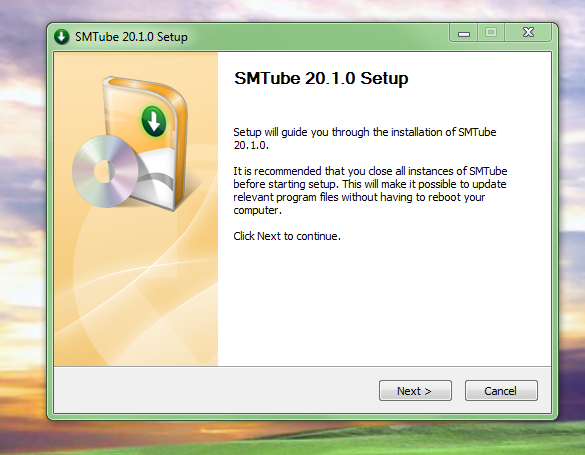
Click on NEXT
Accept the terms of the License Agreement than click NEXT
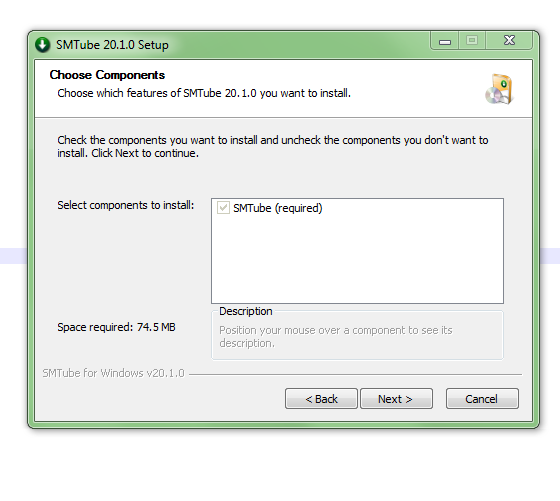
Click on NEXT
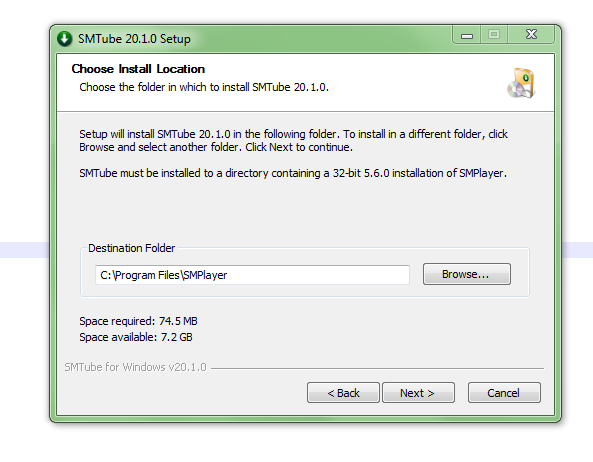
Choose installation location than click NEXT
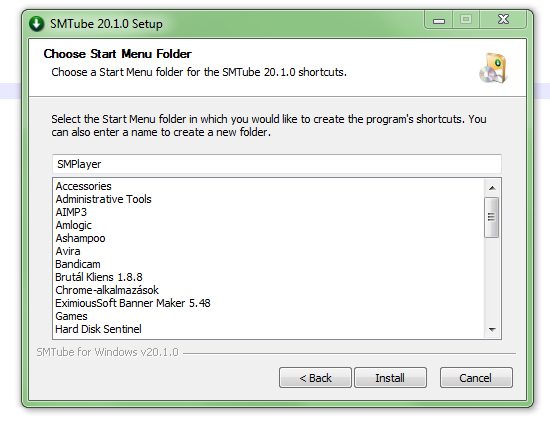
Click on install and wait… when completed click again on NEXT
Select “Run SMTube 20.1.0” than click on FINISH
(thats it, now open the SMplayer program from your desktop)
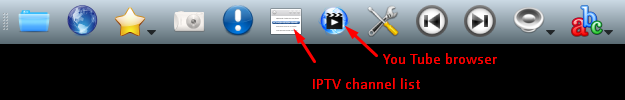
Select icon (7. in line SMPlayer) YouTube browser now opened a new window and search what you want to see from You Tube, select on to turn, now go back to SMplayer and enjoy