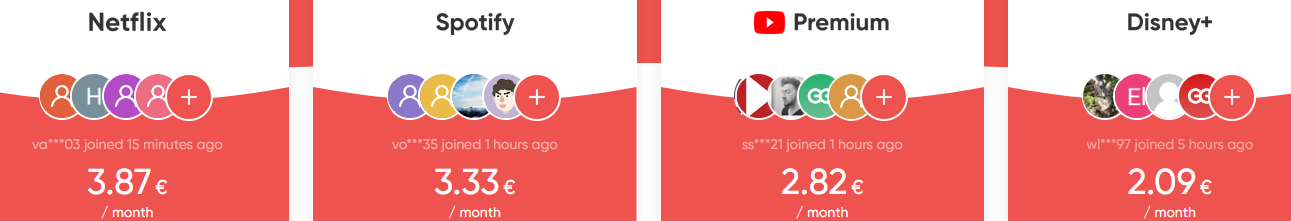How to insert IPTV server in AMIKO receivers HD8260+, HD8250+, CHD8270
- Please make an account from IPTV server.
- You need to choose m3u with option for playlist type.
- Stream type will be mpegts.
- IPTV server will make an account like this:
http://test.no-ip.net:8000/get.php?username=USER&password=PASS&type=m3u_plus&output=mpegts - You will put this URL into eziptv server.txt file.
- If you want, you can change also server name.
- Please copy eziptv server.txt file to USB.
- Insert USB stick to receiver.
- Go to menu-application-IPTV-blue button
- Press OK button on the IPTV server.
- SAB Titan receiver will download IPTV playlist.
- You can press Left-Right buttons for group switch. RED button has also same option.
- If you press Blue button during Satellite channel watching than you will get IPTV channels or IPTV Server menu.
- If you press White button on the IPTV Server (Active Server) than this server will be actif.
If you press Blue button during Satellite channel watching than you will get this IPTV channels. You will not see IPTV Server menu. - If you want to get back IPTV Server menu than you need to press 9999 during IPTV watching.
- You can add up to 10 IPTV servers.